Using sage in the new ipython notebook
10 février 2013 | Catégories: ipython, sage | View Comments(NEW: See also the demo I made at the Sage Paris group meeting in March 2014.)
Ticket #12719 (Upgrade to IPython 0.13) was merged into sage-5.7.beta1. This took a lot of energy (see the number of comments in the ticket and especially the number of patches and dependencies). Big thanks to Volker Braun, Mike Hansen, Jason Grout, Jeroen Demeyer who worked on this since almost one year. Note that in December 2012, the IPython project has received a $1.15M grant from the Alfred P. Sloan foundation, that will support IPython development for the next two years. I really like this IPython sage command line interface so it is really good news!
The IPython notebook
Since version 0.12 (December 21 2011), IPython is released with its own notebook. The differences with the Sage Notebook are explained by Fernando Perez, leader of IPython project, in the blog post The IPython notebook: a historical retrospective he wrote in January 2012. One of the differences is that the IPython Notebook run in its own directory whereas each cell of the Sage Notebook lives in its directory. As William Stein says in the presentation Browser-based notebook interfaces for mathematical software - past, present and future he gave last December at ICERM, there are plenty of projects and directions these days for those interfaces.
In May 2012, I tested the same ticket which was to upgrade to IPython 0.12 at that time. Today, I was curious to test it again.
First, I installed sage-5.7.beta4:
./sage -version Sage Version 5.7.beta4, Release Date: 2013-02-09
Install tornado:
./sage -sh easy_install-2.7 tornado
[update March 6th, 2014] Note that some linux user have to install libssl-dev before tornado:
sudo apt-get install libssl-dev
Install zeromq and pyzmq:
./sage -i zeromq ./sage -i pyzmq
Start the ipython notebook:
./sage -ipython notebook [NotebookApp] Using existing profile dir: u'/Users/slabbe/.sage/ipython-0.12/profile_default' [NotebookApp] Serving notebooks from /Users/slabbe/Applications/sage-5.7.beta4 [NotebookApp] The IPython Notebook is running at: http://127.0.0.1:8888/ [NotebookApp] Use Control-C to stop this server and shut down all kernels.
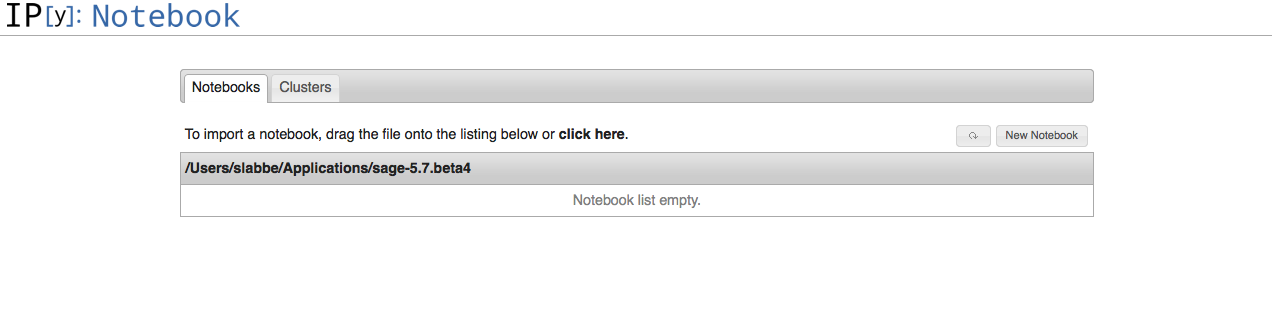
Create a new notebook. One may use sage commands by adding the line from sage.all import * in the first cell.
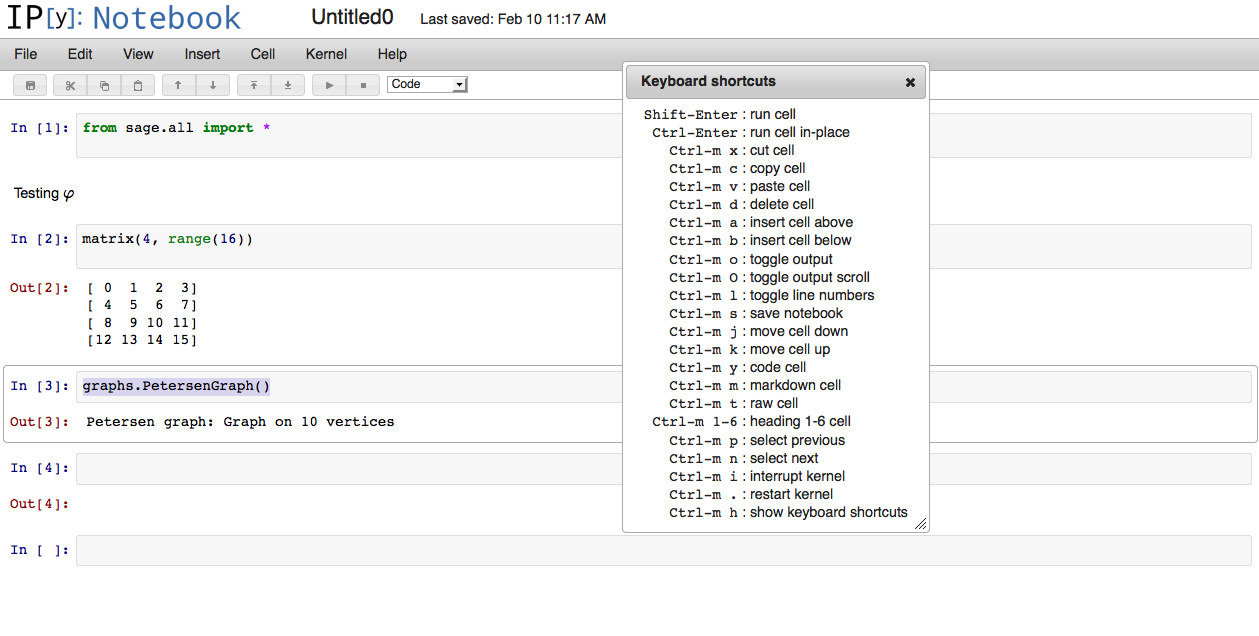
The next things I want to look at are:
- Test the conversion of files from .py to .pynb.
- Test the conversion of files from .rst to .pynb.
- Test the qtconsole.
- Test the parallel computing capacities of the IPython.
