Python function vs Symbolic function in Sage
21 janvier 2013 | Catégories: sage | View CommentsThis message is about differences between a Python function and a symbolic function. This is also explained in the Some Common Issues with Functions page in the Sage Tutorial.
In Sage, one may define a symbolic function like:
sage: f(x) = x^2-1
And draw it using one the following way (both works):
sage: plot(f, (x,-10,10)) sage: plot(f(x), (x,-10,10))
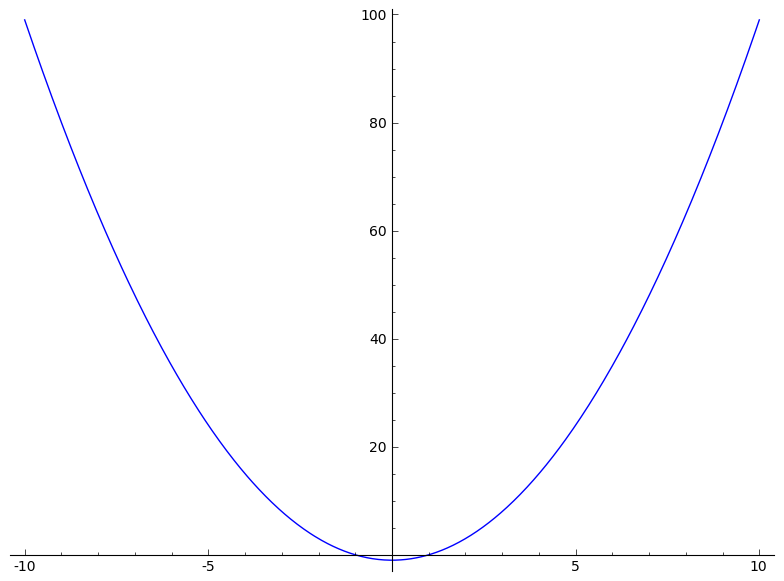
Here both f and f(x) are symbolic expressions:
sage: type(f) <type 'sage.symbolic.expression.Expression'> sage: type(f(x)) <type 'sage.symbolic.expression.Expression'>
although there are different:
sage: f x |--> x^2 - 1 sage: f(x) x^2 - 1
Now if f is a Python function defined with a def statement:
sage: def f(x): ....: if x>0: ....: return x ....: else: ....: return 0
It is really a Python function:
sage: f <function f at 0xb933470> sage: type(f) <type 'function'>
As above, one can draw the function f:
sage: plot(f, (x,-10,10))
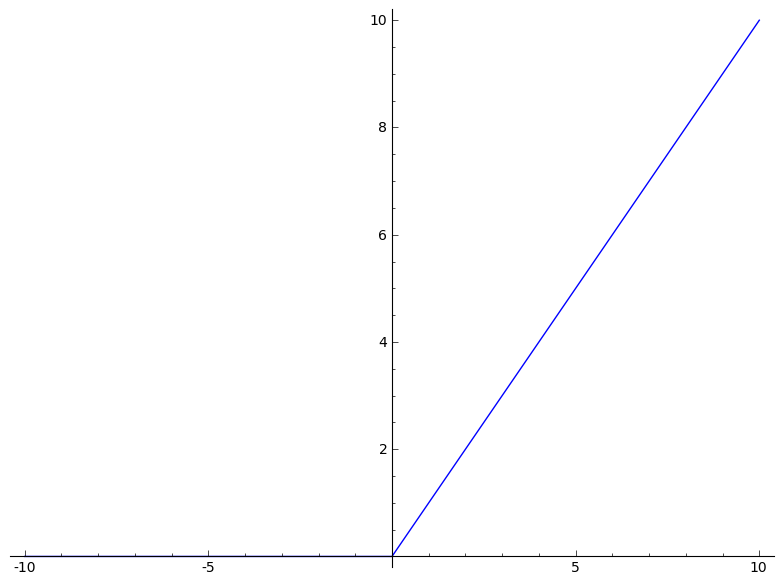
But be carefull, drawing f(x) will not work as expected:
sage: plot(f(x), (x,-10,10))
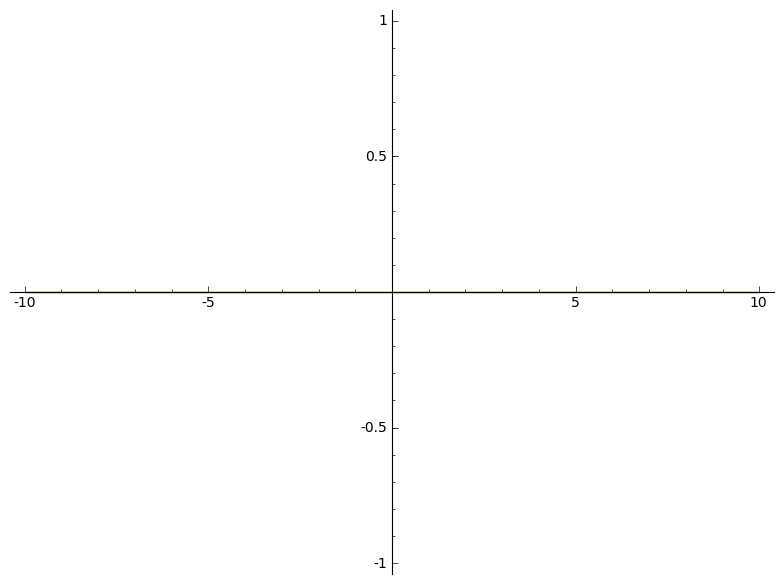
Why? Because, the python function f gets evaluated on the variable x and this may either raise an exception depending on the definition of f or return some result which might not be a symbolic expression. Here f(x) gets always evaluated to zero because in the definition of f, bool(x > 0) returns False:
sage: x x sage: bool(x > 0) False sage: f(x) 0
Hence the following constant function is drawn:
sage: plot(0, (x,-10,10))
which is not what we want.
