ReST syntax highlighting for Sage docstrings in VIM
15 juin 2011 | Catégories: sage | View Comments| Author: | Franco Saliola |
|---|---|
| Contact: | saliola at gmail dot com |
| Date: | 3 December 2010 |
Sage uses ReST syntax in its (Python) docstrings, but the default Python syntax highlighting in vim treats all docstrings as Python strings. Here is a method (by Franco Saliola) to enable ReST highlighting in the docstrings and highlighting of doctests.
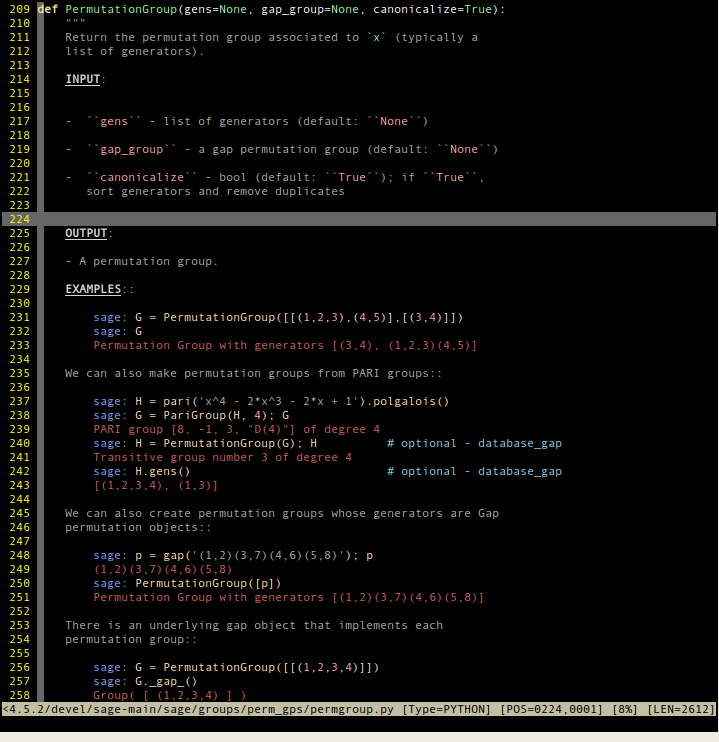
Prerequisites
The usual syntax files python.vim and rst.vim must be in the ~/.vim/syntax folder. You can find those on the web. Here is the rst.vim file made by Nikolai Weibull (latest revision: 2010-01-23).
Configuration
Create the directory:
mkdir -p ~/.vim/after/syntax
Any file in this directory will be loaded after the default syntax files, allowing us modify the default highlighting and add our own customizations.
Copy the file python.vim (which can be found in the same directory as this file) into the directory ~/.vim/after/syntax.
The first few lines of the file python.vim define the default colours for the docstring text, the sage keywords and the sage prompt. You might want to modify these to suit your colour scheme.
References
- http://www.mail-archive.com/vim_use@googlegroups.com/msg06545.html
- help :syn-include
